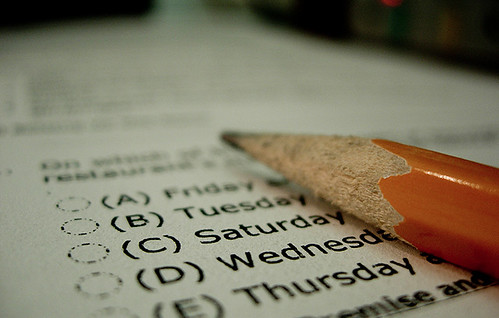Chapter
5
Journal
Entry #5
Focus Question: What are search engines and how do
they work?
A
search engine is a resource used to retrieve information off the web. It is a
software program that was developed to search information regarding a
particular subject or topic. When visiting a search engine such as Google or
Ask you are prompted to input keywords or phrases referencing the topic you’d
like to research. After entering, the search engine quickly accesses multiple
hyperlinks for you to choose from. It is important though to have multiple
search keywords or phrases to properly find the information in which is useful
to you. It is also important that the resources in which are providing the
information are trustworthy.
Search
engines such as the most commonly used (Google, Ask, Yahoo!, AOL, etc..) are
used best for general searches however there are many more search engines available
for more specialized searching. For example WebQuest has multiple resources
tailored specifically for academic purposes and grades wanted. I explored this
search engine and it appears to have different subjects in which teachers can
choose from. To find other specialized search engines you can go to www.search-engines-2.com.
Tech Tool 5.2 Customizing your web browser with
iGoogle
This
tech tool is very interesting. I love how you can pick and choose what your
screen looks like. It adds easily accessible resources at your fingertips. I
actually created my own iGoogle page. I was able to put things on the page that
pertain to my style and interests. I was able to create a background and
customize it easily.
Browsing
through the options and gadgets available for iGoogle was endless. A teacher
could specify what gadgets benefit the class and add some for personal
enjoyment. This also retrieves information that is wanted quickly and
efficiently.
I
would recommend this as it allows for organization and personalization for your
Google home page. I did notice that you must have a gmail account to use this process
though.
Summary
This
chapter thoroughly explains necessary components to searching for information
via the computer, evaluating the materials and how to use them. I found the
Google for Educators suite very useful in this chapter as it offers many
different options that can be incorporate into technology teaching. Google
search, Google Earth, Maps, and Blogger are among some of the most popular. This
chapter also explains in detail how to teach children to search on the web. It
discusses search engines in depth by explaining how they work and how to
actually search. I learned that there are three ways to search on a search
engine; Free-Text Speech, Keywords, and the Boolean search.
I
found the five criteria for evaluating web based information extremely useful
as now I am using that in my daily work as well. (Acurracy, Authority,
Objectivity, Currency, and Coverage).
When
searching the web rather it’s through search engines or planning websites it is
important that not only the teacher use the materials selectively but the student
must do the same. When assigning web based research the seven ways to combat
plagiarism must be considered.
In
conclusion, I found this to be a very informative chapter that teaches incorporation
of technology searches.
Resources:
Franklin, T., Duran, M. & Kariuki, M. (2001). Mentoring Overcomes Barriers to Technology Integration. In J. Price et al. (Eds.), Proceedings of Society for Information Technology & Teacher Education International Conference 2001 (pp. 848-849). Chesapeake, VA: AACE.
Maloy, R. W., Verock-O, R. E., Edwards, S. A., & Woolf, B. P. (2010). Transforming learning with new technologies. Allyn & Bacon.